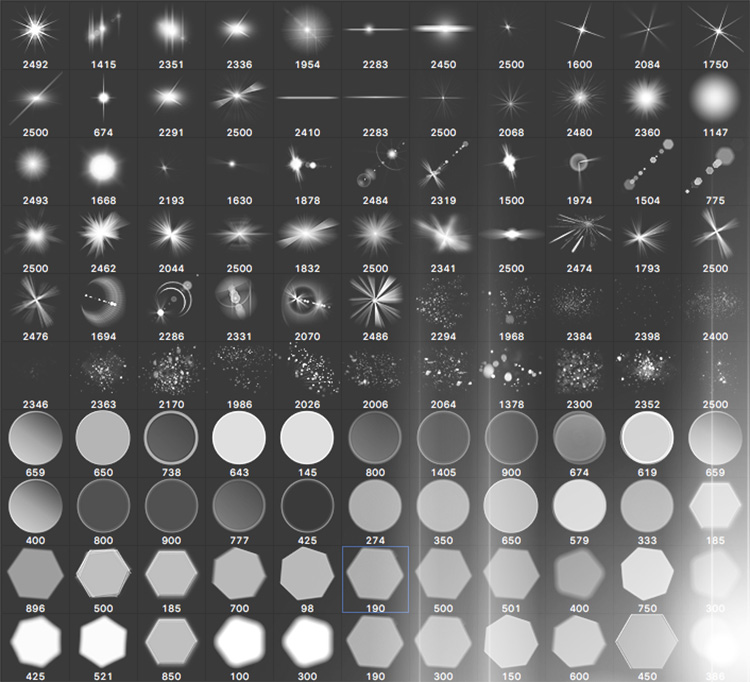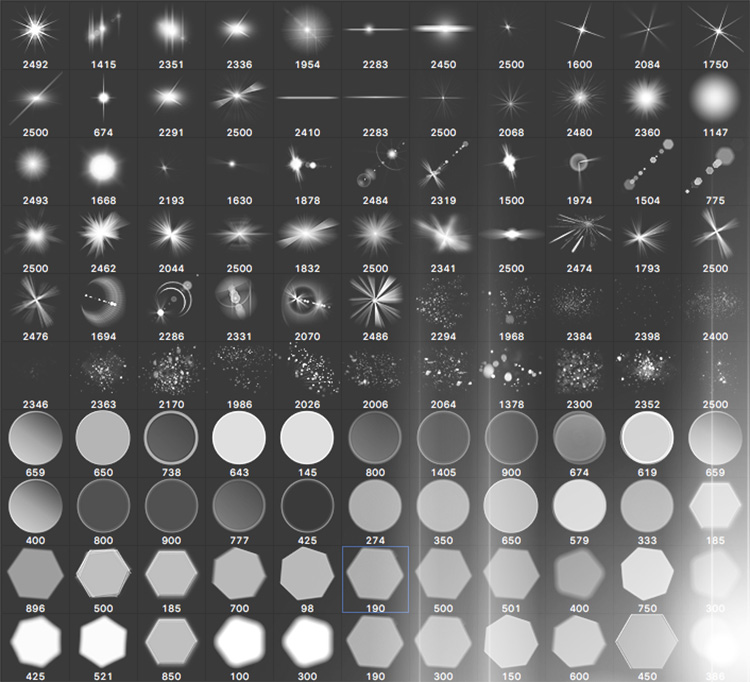Özellikler:
- Son derece kolay kullanım
- Tamamen 158 Fırça, boyut 95.7MB
- Yüksek çözünürlük
- Photoshop CS +, Win / Mac
Talimatlar:
- Photoshop'ta fırça aracını seçin.
- Bir fırça seçmek üzeresiniz açılır oku tıklayın.
- Açılan pencerenin sağındaki oka tıklayın. Açılır menüden "Fırçaları Yükle" yi seçin.
- .ABR dosyasını kaydedilen her yerden seçin.
- tamam
Önizleme