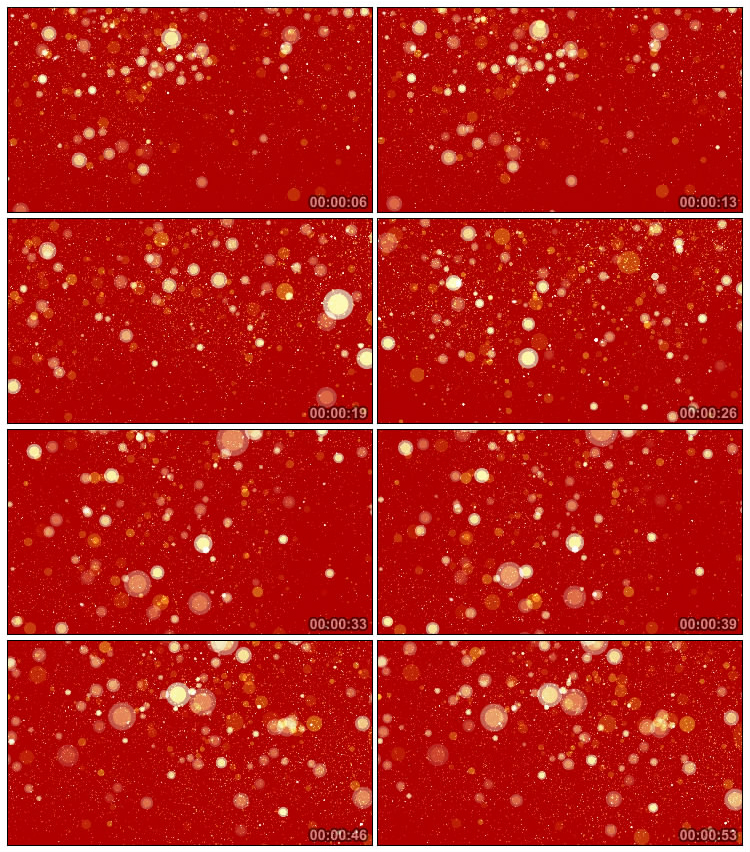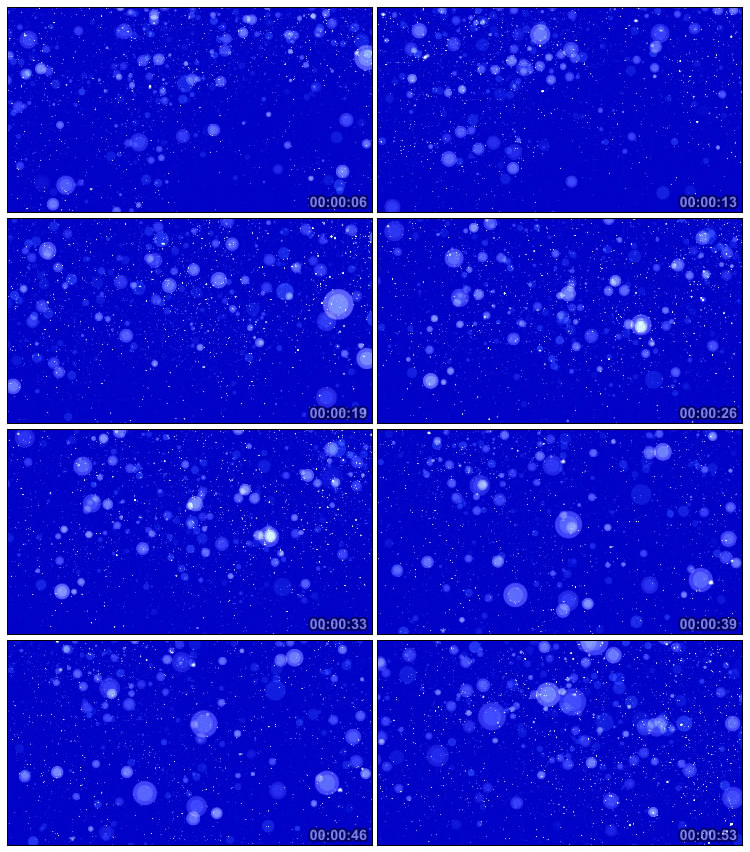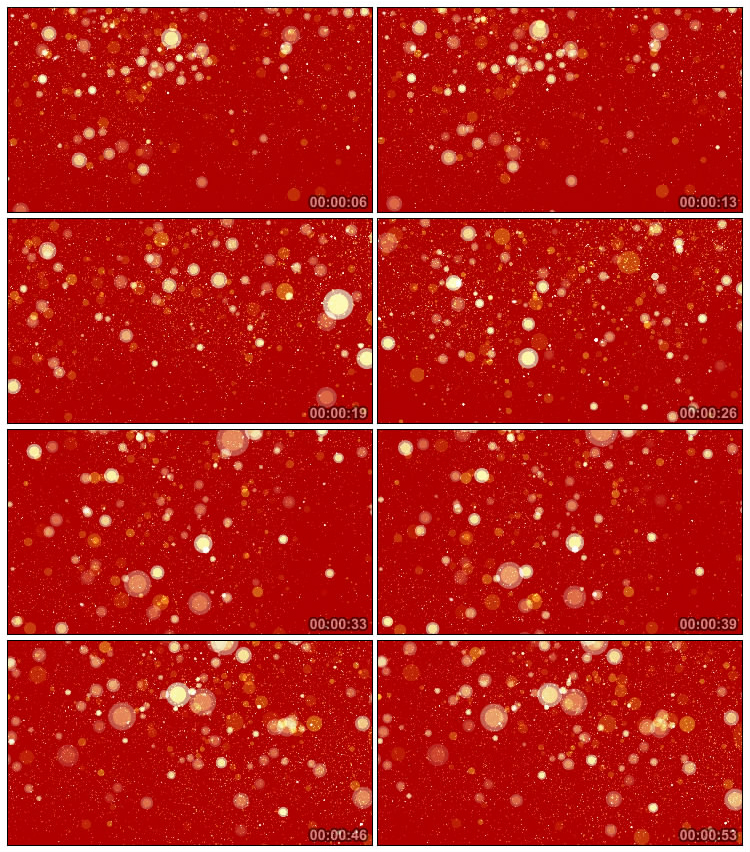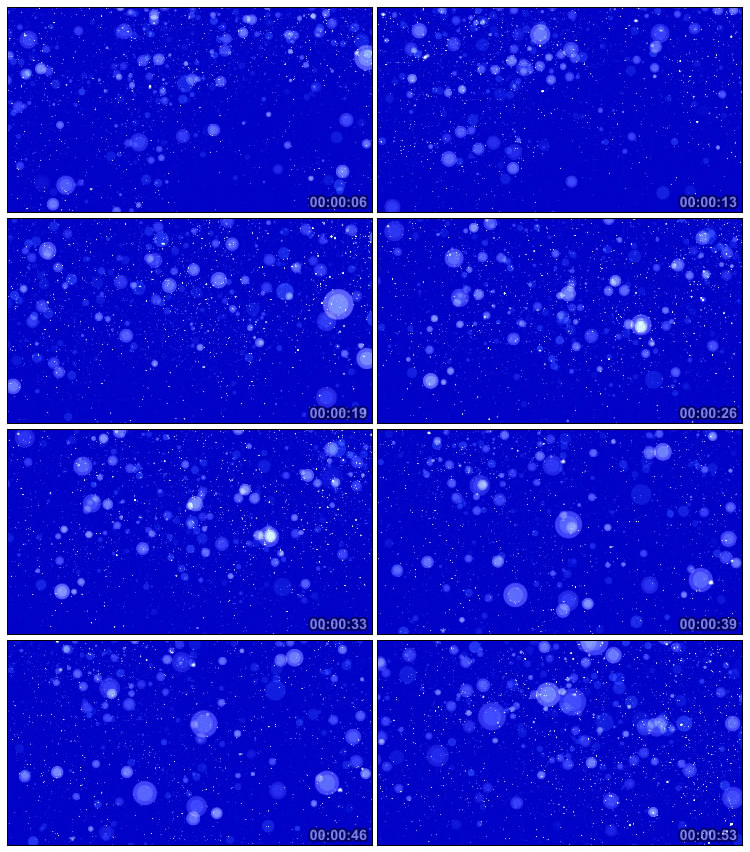Features
- "Stardust" Plugin Needed
- File Size: 716MB
- High Resolution 1920X1080
- 4 AE project files included CC 2014 and CS6, 2 Color
- 2 Rendered Video with blue and red color, 1 minute each one, you can use it as your video background directly
- Easy to edit the time duration and color
- Win/Mac
Instructions: How to edit the color
- You should install the plugin "Stardust" (Not included)
- Open the Project File
- Select the solid layer named "Starburst"
- Go to "Effect" Panel
- Set the "Particle Color" under the 4 Particle Effect
Preview