
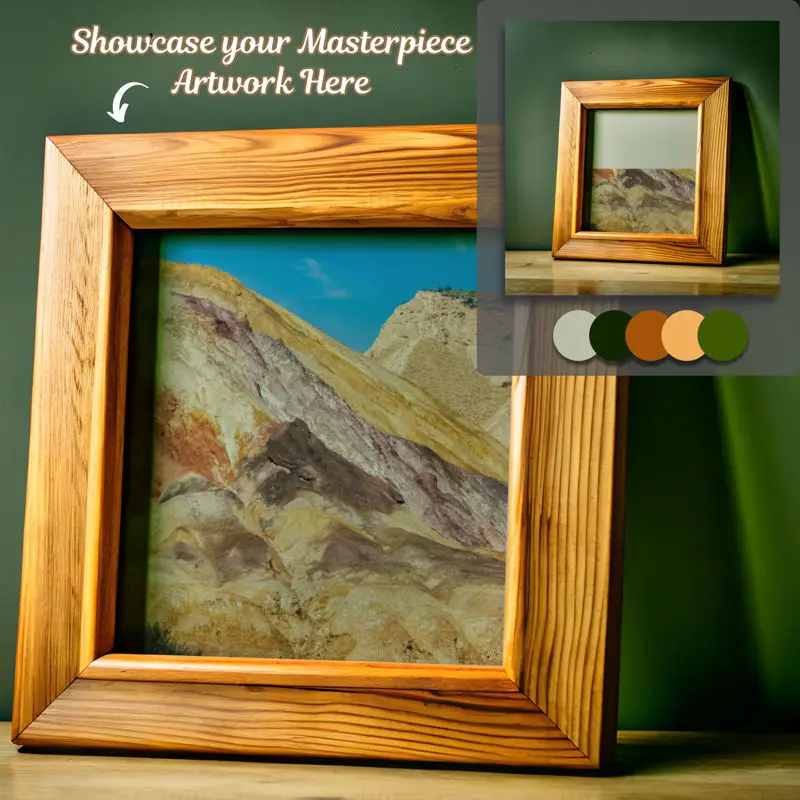


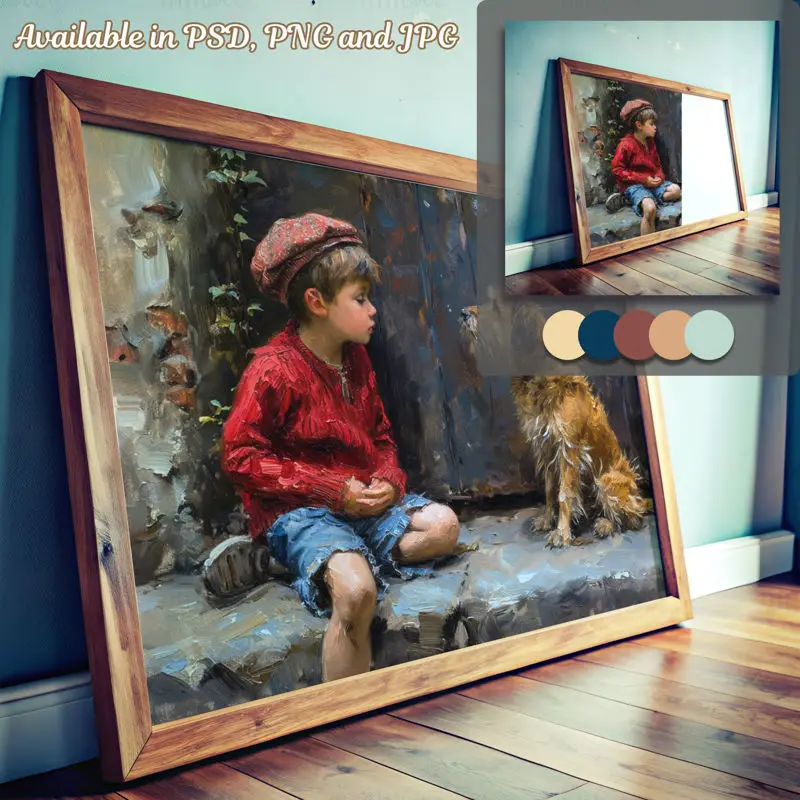


Elevate your artwork, photography, or prints with our beautifully designed Frame Mockup Bundles! Perfect for artists, designers, and online sellers, these mockups offer a professional, photorealistic presentation that instantly enhances the look of your creative Artwork.
With a variety of styles ranging from modern minimalism to Classic Style, each mockup is crafted to ensure your designs are the star of the show. Whether you're showcasing your latest illustrations, promoting digital prints, or creating product images for your store, these mockups are incredibly easy to use, thanks to smart object layers in Photoshop - just drag and drop your designs!
1- 5 PSD Templates Editable Via Smart Object Layer in photoshop To Easily Place Your Artwork Inside The Frame [ 4096 x 4096 ] pixels
3-5 JPG Files [ 4096 x 4096 ] Pixels with High Resolution at 300dpi (pixels per inch)4- 5 Different Color Palettes, Each Template is Made using a Unique one 5- 1 User Manual File Explaining How To Use Smart Object Layer on Photoshop
6- 1 Tutorial File Mentioning The AI Prompts Used To Generate Images Used To Make Templates
1- Photoshop CS5 or the above version is required, Or You Can Use Photopea [ Online Photoshop Free Editor ]
2- Smart Object layers are only available in PSD files. Therefore, it is recommended to use software that supports PSD files.
3- JPG & PNG files can be used inside Canva, Procreate, or any other graphic program but has NO automatic placement or layers for your artwork, You will need to prepare the perspective & placement of your artwork by yourself
4- frames aren't moveable or changeable: the scene is static.
5- Artworks are not included and Used For Display purposes only
1- This is a DIGITAL file
2- No physical item will be sent
3- Images contain no watermarks or text
4- These mockups are available for personal and commercial use, but please do not redistribute/share the files
Download today and start presenting your work like a pro! Whether you're an artist looking to impress your clients or an entrepreneur showcasing products, these mockups will help you stand out and sell more.
Thank you for reading. If you have any questions, please send us a message. We are always happy to help.