- Start Selling
- 0You have no items in your shopping cart.
- EN
- EUR
Just click here for downloading the "Uploading Guide pdf"
Step1 Register an account
https://llllline.com/register
Fill in everything, and Make sure using real email address. It will be used to login llllline.
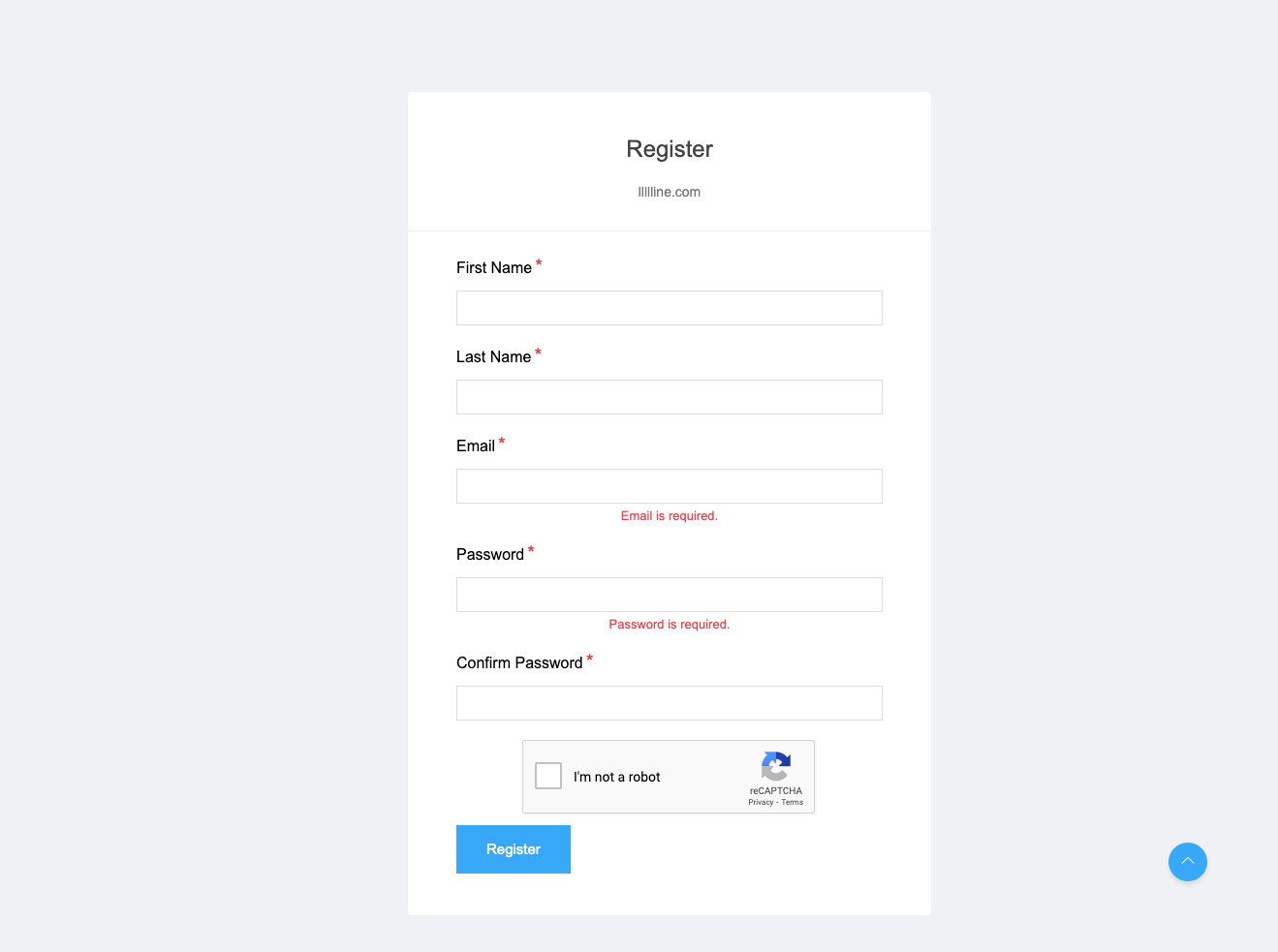
Step 2 Apply the Artist Account.
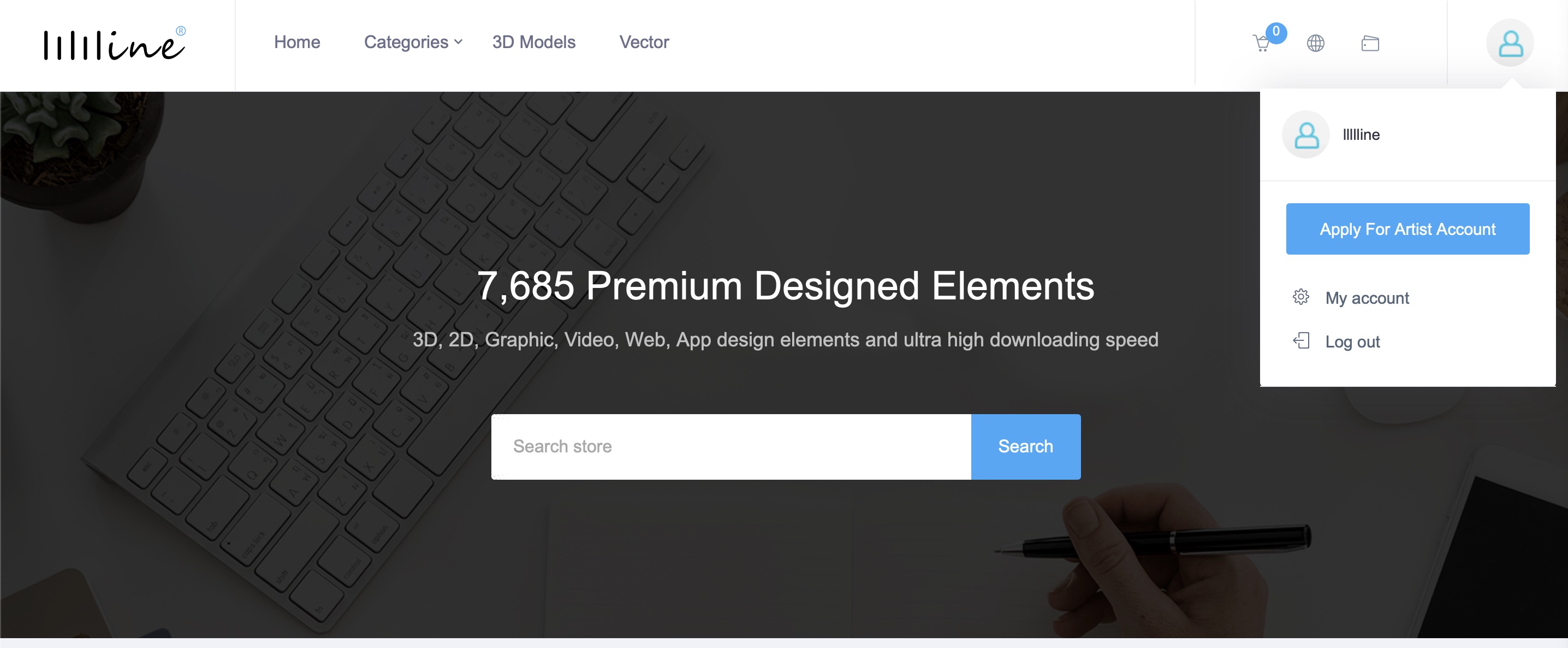
After login, you will find the button “Apply For Artist Account” in the right top menu.
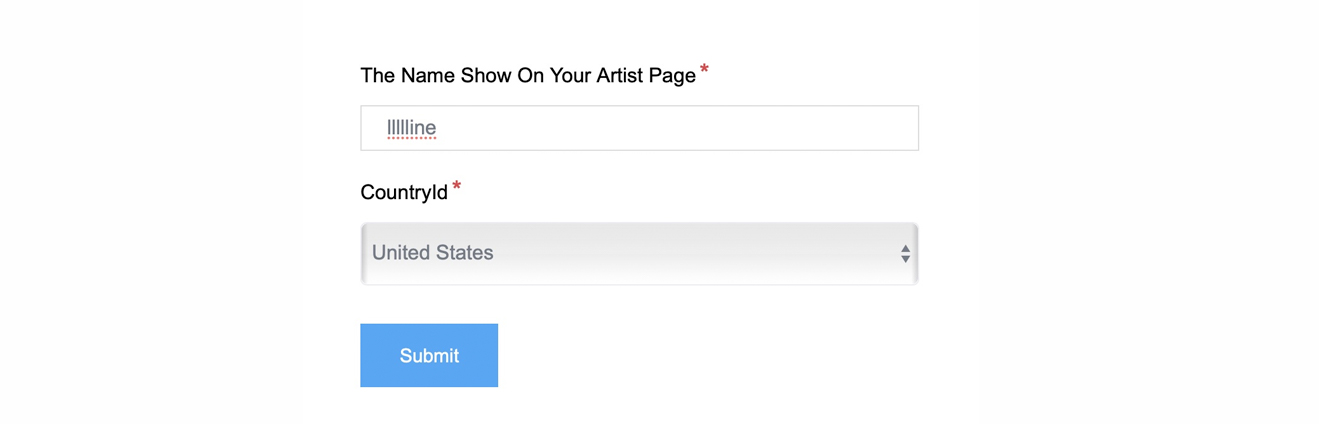
Please select the real country you are in. This selection will affect the payout way in the future.
After your clicking “Submit”, we will arrange the review process A.S.A.P., please be patient.
Step3 Start uploading
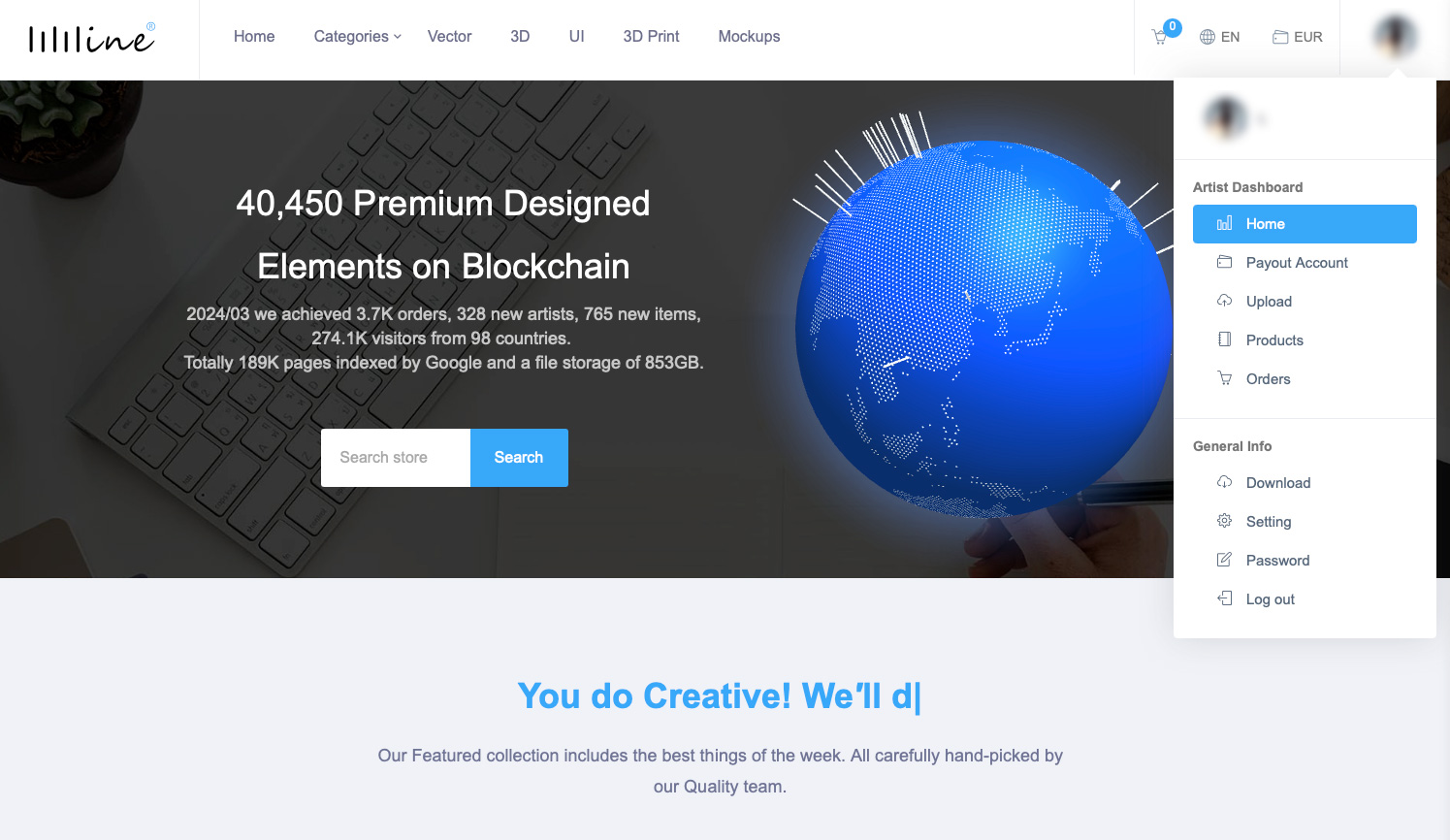
Once your artist account approved, you will find the “Dashboard” button, click this, you can start uploading.
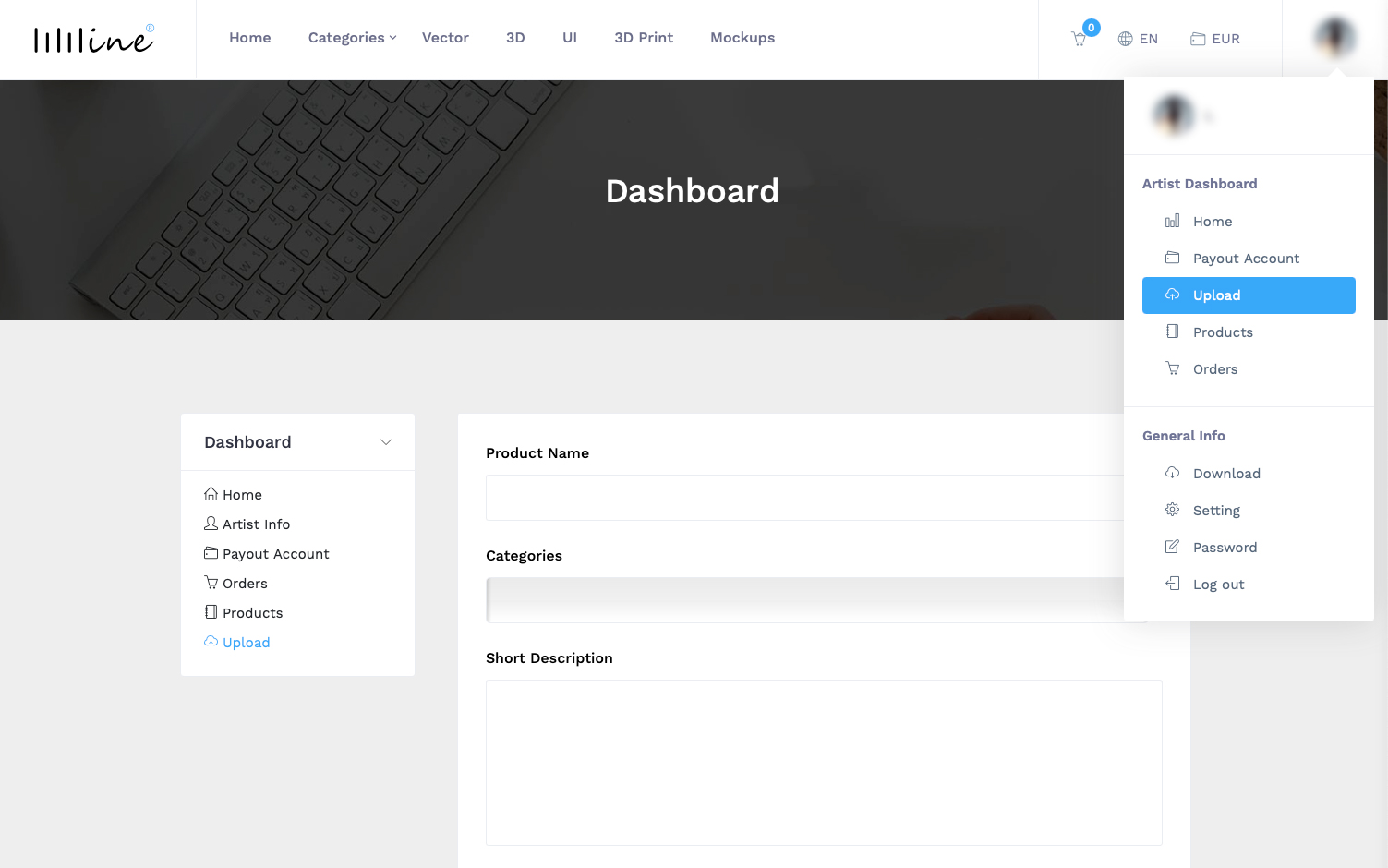
Click “Artist account info” on the left, and you can set the artists account info
Name: The name show on the artwork page.
Your Country: Select your real country.
Legal name: Your real name, this is only for payment, and won’t be public.
Payout account type: Please select PayPal.
Payout account: Your PayPal account.
Email: your email account which can receive messages
Your Profit Ratio: Your current ratio. If you wanna higher ratio, please show us your artworks and selling record first (email us [email protected])
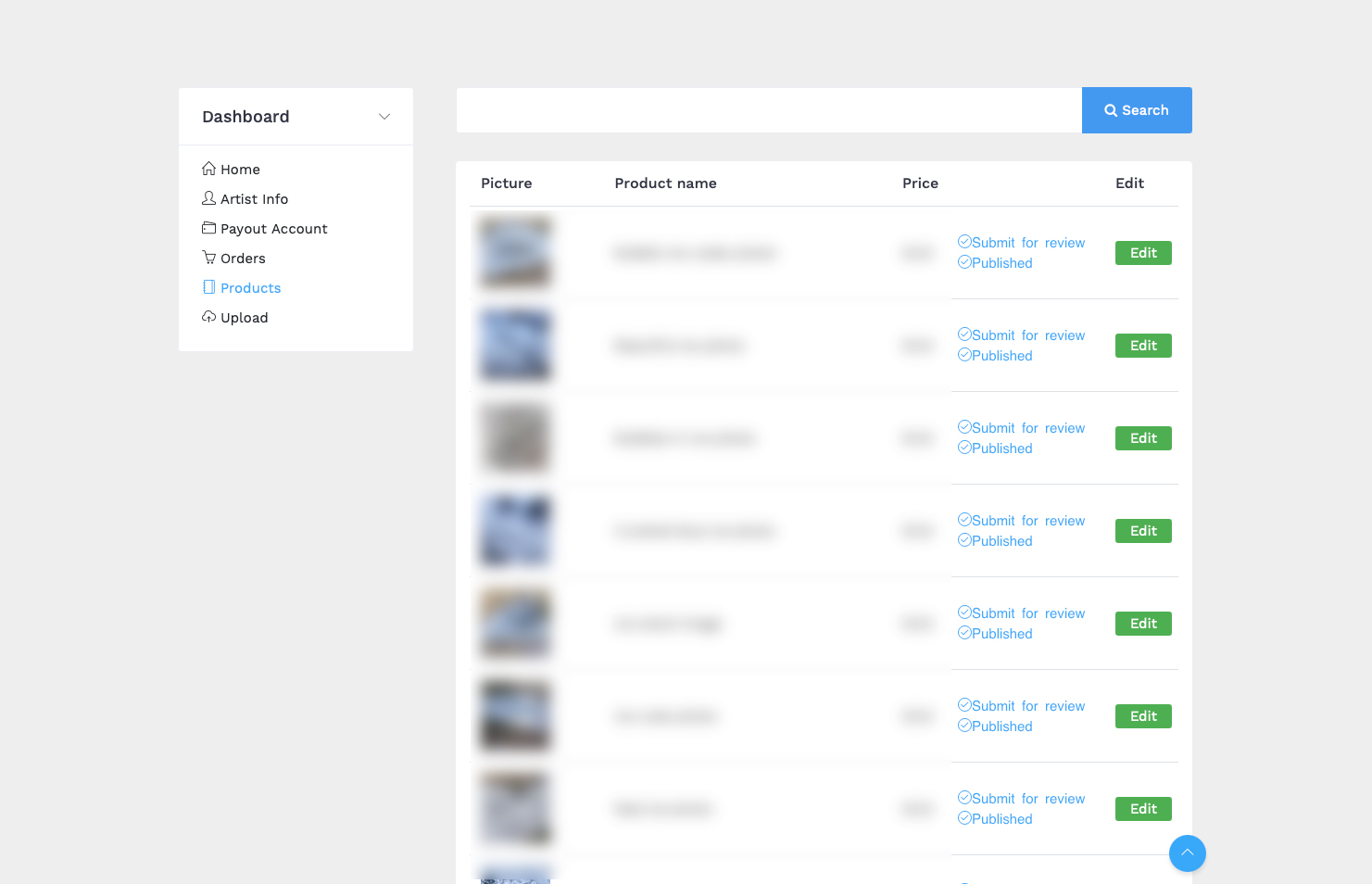
Click “Products” on the left, and then you can find the artworks list you uploaded before.
Then click “Upload” button, you can start uploading now.
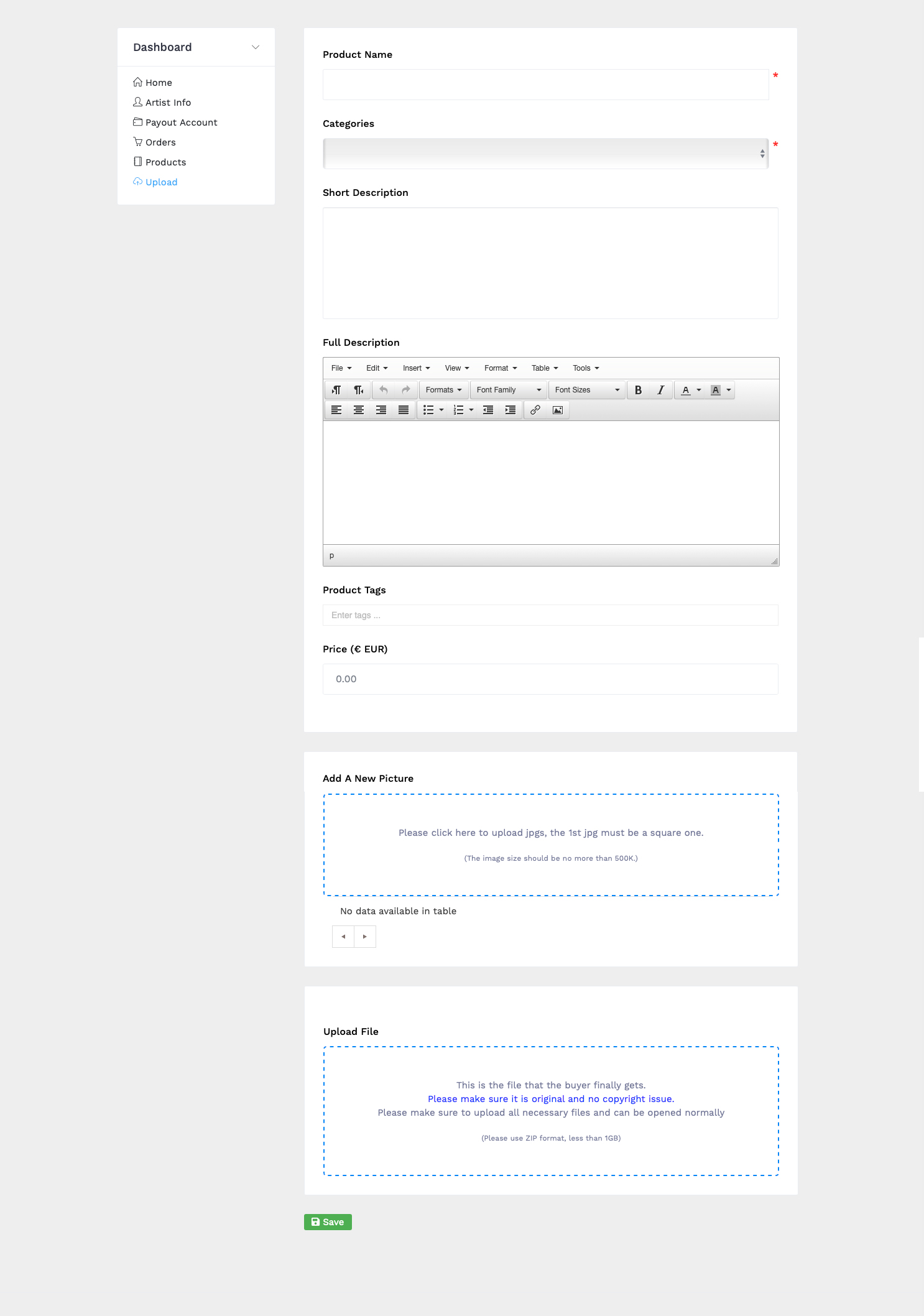

Product name: Recommend using some keywords of your artworks.
Short description: This will be displayed on the bottom of Product Name in detailed page.
Full description: The most important information about your artworks, such as what is it, the format, the size, the DPI, the resolution…If you provide more information, you will get better chance to sell it.
Product tags: Some keywords about your artwork.
Price: Base on EUR.
Categories: Just choose 1 category and fill the features.
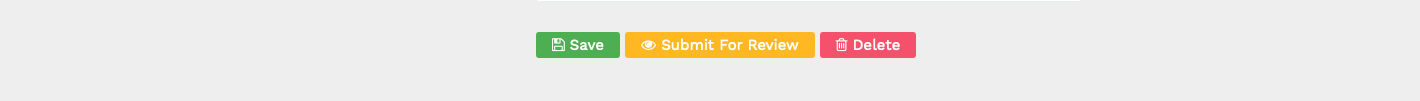
Once everything done, and no any problems, you can click “Submit for review”. Then we will start reviewing this work (Normally less than 24 hours, maybe 2-5 hours).
FYI: 82 Water Drop PS Photoshop Brushes , Fiberglass mannequin 3d printing model STL
Thank You.
Any Question, please contact [email protected]
VISA and MasterCard via PayPal, 100% Safety on Payment.
It helps you avoid duplication and save time.
100% Money back guarantee If inconsistent with description.
If occured any problem, just email us, we will reply you in 24 hours.
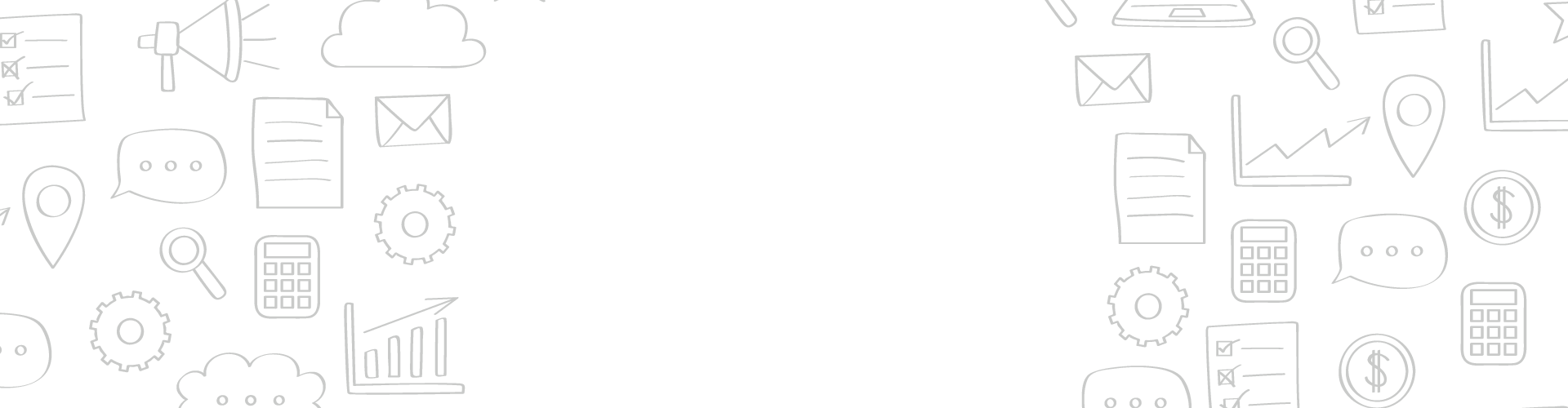

Newsletter