
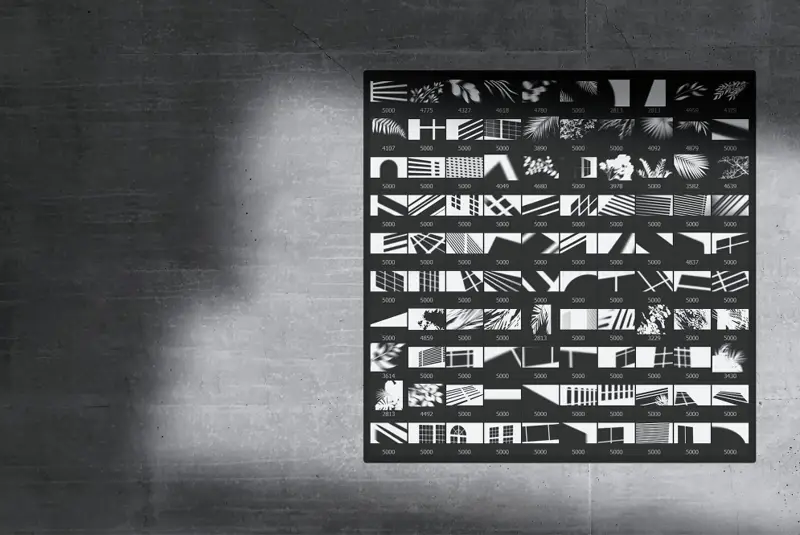

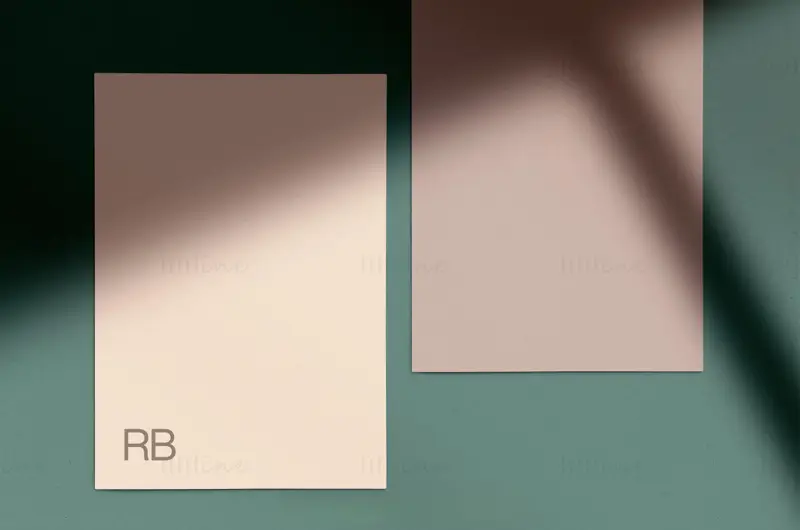
Diverse Shadow Styles: The 100 shadow brushes include a variety of shapes, sizes, and orientations, such as circular, elliptical, linear, and radial. These shadow styles help users easily add depth and dimension to their design elements.
Realistic Light and Shadow Simulation: The PS Shadow Brushes accurately simulate various light sources and effects, such as natural light, artificial light, and soft light. By adjusting brush parameters like size, opacity, and blend mode, users can easily achieve different intensities and textures of shadow effects.
Easy to Use: Using these 100 shadow brushes is simple. Users just need to open the Brush Tool in Photoshop, select the desired shadow brush, and start creating on the canvas. By adjusting brush parameters, users can easily control the shape, size, and opacity of the shadows.
Highly Customizable: In addition to basic brush settings, these shadow brushes also support advanced options for customizing brush shape, spacing, and scattering. This allows users to fine-tune the brushes according to their personal preferences and design needs, creating more personalized shadow effects.
Wide Range of Applications: The 100 shadow brushes are suitable for various design fields, including graphic design, web design, illustration, and post-processing of photography. Whether it's adding shadow effects to images, enhancing three-dimensionality, or creating light and shadow special effects, these brushes offer great convenience to users.
Strong Compatibility: The 100 shadow brushes are compatible with Adobe Photoshop CS6 and higher versions, and can be widely used on Windows and Mac operating systems. Some versions of the brushes also support use in Photoshop Elements.
In conclusion, the 100 PS Shadow Brushes are a powerful and easy-to-use tool for creating light and shadow effects. Whether you are a professional designer or an amateur enthusiast, this collection of brushes can help you create satisfying light and shadow effects with ease.